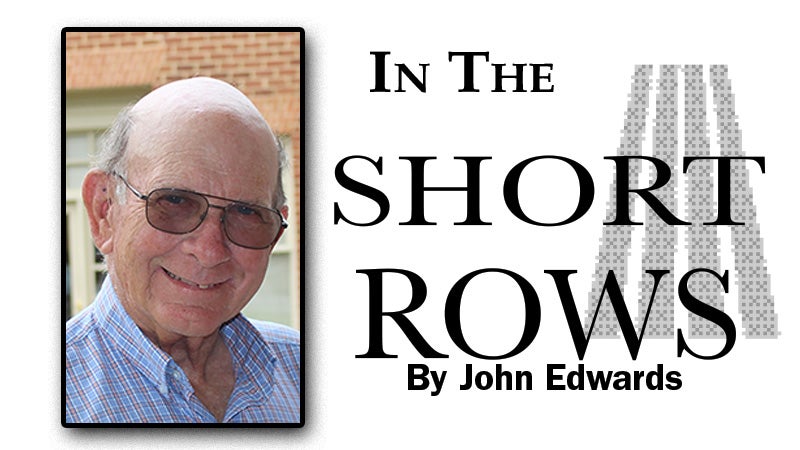Column – Veterans Corner: How to electronically get help from a VA Accredited Service Officer
Published 5:52 pm Friday, January 3, 2025

- File photo
By Laurie Clay
Contributing writer
Veterans, are you in need of assistance from an VA Accredited Service Officer? Your first step is to identify what VA Accredited organization you want to assist you, then complete a VA Form 21-22 assigning them as your service organization. You can also assign an accredited service organization and service officer electronically if you have ID.me or eBenefits.gov.
To do so go to: https://www/ebenefits.va.gov/ebenefits/homepage;
Click on “input username and logon password.”
Click on “manage tab”, and scroll down to representative and click on “representative.”
Enter your VA file number and then “save and continue.”
Click on “change personal information” and then “request for representative.”
Select the “organization” you want to represent you for VA purposes, such as Veterans of Foreign Wars, “Select a Power of Attorney Representative” (such as myself, Laurie Clay.)
Select “save and continue.”
The site will ask you for your Insurance number – you do not have to put anything in this box.
Select “save and continue.”
Complete section 7 and select “save and continue.”
Determine if you want your representative to change your address for you with the VA and then select “save and continue.”
Final Review – select “save and continue.”
Select “I accept these terms and conditions;” click “submit.”
Once the electronic form is submitted, the selected service organization will be electronically notified and will accept your request. At that time, the representative you selected will have access to your VA claims file.
At that time, the service officer will be able to review your VA claims file and provide you guidance on your VA questions.
Laurie Clay is an Army veteran who serves as service officer at Veterans of Foreign Wars Post 8545. She can be reached at serviceofficer@vfwva.org.